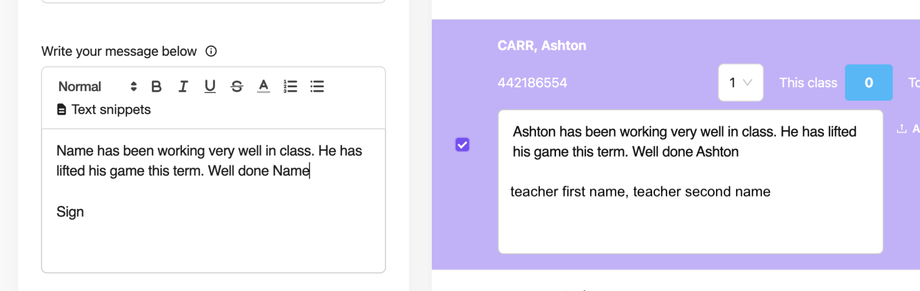Each teacher is allocated classes and teachers can add more classes to their class list.
When using the "Sign" snippet Superbly will take the teacher's names that is signed into the account. If you are seeing another teachers name in the message field check to make sure you are signed in under your name credentials (email and password)
Solution: log out of the account and sign in again under your allocated email address and password