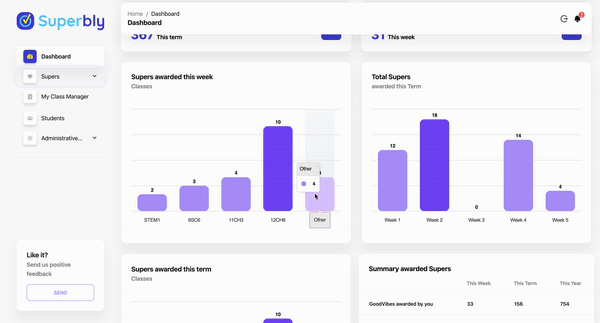One of the advantages of Superbly is the storage of all positive messages sent through out the year in one easy to find location. This means you can quickly reference the messages sent to individual students and refer back to them when doing Parent Teacher nights or other meetings.
Viewing Sent Messages
- Open the View tab
- Scroll accross to the search bar and type in a student name for fast finding
- Scroll down through your messages to find the message you are looking for
- A reply from the student is always attached to the message for future reference and it's nice to be appreciated
- Scroll to the top of the page to see a breakdown of the number of messages sent this week, term and year
Refer to the View page any time you need to find your positive recognition messages.
Related Articles